Have you ever been a victim of Facebook account hacking? If you have been hacked, we understand how frustrating this can be; Discover how to recover Account safely.
How to recover and prevent your Facebook account Facebook Account from Hackers
How to recover and prevent your Facebook account from hackers
1. Report the hacked page to Facebook by Following these steps:
-Go to the hacked page.
-Click on the three dots at the top right of the page
-Select REPORT THEN this page was hacked.
2. Fill out Facebook’s Hacked page Recovery Form
3. Verify your Identity by sending a government-issued ID to Facebook.
4. Wait for a response from Facebook’s security team.
5. IF you have access to the email address or phone number associated
with the page, ask Facebook to send a recovery link. Follow facebook’s instructions to recover your page.
6. Once you’ve recovered your page, make sure to update your security
information, such as your password and security questions.
Here are the common causes of Facebook account hacking:
-
Weak password: Using a password that is too simple or too short
can make it easy for hackers to access your account.
2. Phishing: Clicking on suspicious links or downloading attachments
from unknown sources.
3. Malware: Malicious software can steal your login information.
4. Sharing information: Sharing your login information with untrusted
individuals.
5. Using public networks: Logging in on unsecured public networks.
6. Third-Party apps: Allowing third-party apps to access your account.
7. Weak security information: Using easily guessable security questions.
8. Missing security updates to your browser or operating system.
9. Using the same password: Using the same password for multiple accounts
10. Clicking on suspicious ads or links from unknown sources.
How to Identify False and Harmful Links on the Internet
-
Check the URL: Look for suspicious or unfamiliar domains, misspellings, or extra characters.
example: “Visite “ instead of ”Visit” , « amazon » instead of « amazone »
-
Hover over the link: Before clicking, hover your mouse over the link to see the URL in the bottom corner of your browser to know if it’s a safe link or not.
-
Be cautious of shortened URLs: Shortened URLs can hide the true destination. Use a URL expander to reveal the original URL.
-
Look for HTTPS: Legitimate sites usually have HTTPS (SSL encryption) indicated by a lock icon in the address bar. A link having http without the s is a bad link
-
Check for spelling mistakes: Scammers often create fake sites with similar names to legitimate ones, but with typos.
-
Verify the link’s destination: If the link claims to lead to a specific site, ensure it actually goes there.
-
Use link scanning tools: Utilize online tools like URL Scanner, Link Scanner, or Virustotal to scan links for malware or phishing.
-
Watch for generic or missing descriptions: Legitimate links usually have descriptive text. Be wary of vague or missing descriptions.
-
Be cautious of links from unfamiliar sources: Be wary of links from unknown senders, comments, or posts.
-
Use browser extensions: Install browser extensions like uBlock Origin, Web of Trust, or McAfee SiteAdvisor to help identify bad links.
N’oubliez pas, il vaut toujours mieux être prudent ! Si vous avez des doutes, évitez de cliquer sur le lien.
Have other challenges? Contact us HERE!



Hello! I’m a comment, Have a good day!